Open Hive RFM69 sensor node
Tip
You might want to read this document on our documentation space, all inline links will be working there.
Introduction
The Open Hive Box RFM69 is a sensor node transmitting data using radio link communication. Telemetry data is serialized using CSV and transmitted to the receiver node Open Hive Arduino Yún gateway or Open Hive JeeLink radio gateway. The most recent firmware version is available at node-rfm69-csv.ino.
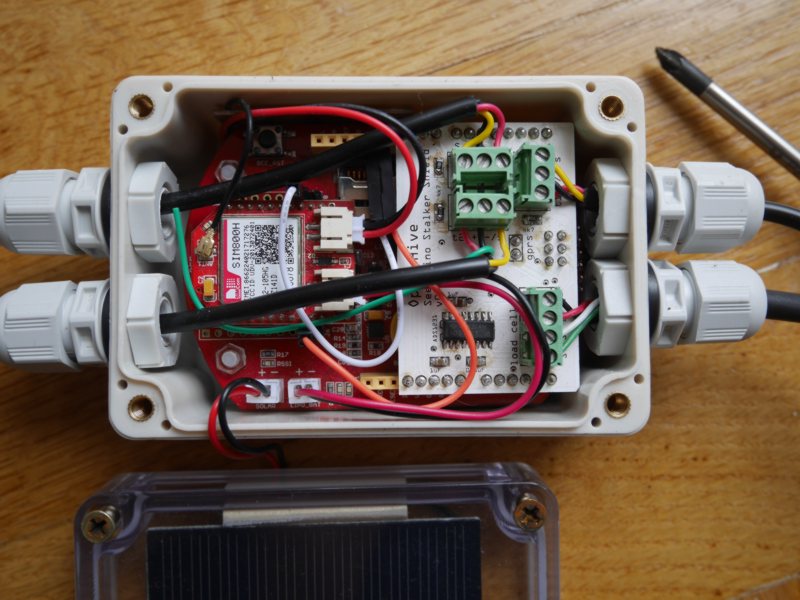
![// Synopsis of Open Hive RFM69 sensor node
digraph open_hive_rfm69_sensor_firmware_synopsis {
// Options
rankdir=LR;
ranksep=0.5;
// Style
//graph [splines=ortho];
node [pin=true, shape="box", fontname="Verdana"];
edge [fontname="Verdana"];
// Graph nodes represent hardware node units
"sensor-1" [label="Sensor node 1"];
"sensor-2" [label="Sensor node 2"];
"sensor-N" [label="Sensor node N"];
"gateway" [label="Gateway node\nArduino Yún"];
"sd" [label="SD card", style=dashed];
// Graph edges represent radio families and
// protocols spoken between node units.
"sensor-1" -> "gateway" [label="RFM69, CSV"];
"sensor-2" -> "gateway";
"sensor-N" -> "gateway";
"gateway" -> "sd" [style=dashed];
// Draw a dotted line between sensor-2
// and sensor-N, but retain node positions.
"sensor-2" -> "sensor-N" [dir=none, style=dotted];
{rank=same; "sensor-1"; "sensor-2"; "sensor-N" };
}](../../_images/graphviz-f60967954173971342d1171f55704363fbffc22d.png)
Build
Build on your workstation
# Get hold of the source code repository including all dependencies
git clone https://github.com/hiveeyes/arduino
# Select this firmware
cd node-rfm69-csv
# Build firmware
make build
# Upload to MCU
make upload
Tip
Please inspect the platformio.ini file, and adjust it to match your setup.