Firmware builder#
Warning
The Firmware builder subsystem of Kotori used to use very early Arduino 1.0.x already, and is currently effectively defunct. There is already a ticket about modernizing the firmware builder to use PlatformIO. Contributions are welcome.
Introduction#
The build system is integrated with a flexible infrastructure for hands-off firmware building.
Customized firmwares can be built without having any toolchain installed on your workstation by just issuing a HTTP POST request to the firmware builder subsystem.
This infrastructure pulls the source code including dependencies from the
Hiveeyes Arduino repository, replaces user-defined variables in the main
sketch as well as the Makefile and delivers customized firmwares based
on an universal code base.
The main use case for this is to enable everyone to build her own firmwares
without installing any toolchain at all. The most prominent example for customizing
user-defined variables would be the Hiveeyes WAN device address in form of the triple
(HE_USER, HE_SITE, HE_HIVE) or the access point configuration parameters
for setting up a GPRS device for communication in form of the quadruple
(GPRSBEE_AP_NAME, GPRSBEE_AP_AUTH, GPRSBEE_AP_USER and GPRSBEE_AP_PASS).
For getting an idea about the variable replacements we are aiming at with an example sketch suitable for automatic building using the variables described above, please have a look at openhive-gsm-wifi.ino, line 81 ff.
Attention
This is a work in progress, don’t expect everything to work without effort yet. Testers and contributors are very welcome!
The blueprint is the fine Cloud Build Service of the NodeMCU community:
Build node-gprs-http#
The firmware source code openhive-gsm-wifi.ino of the Open Hive GSM and WiFi sensor nodes is pulled from the master branch of the Hiveeyes Arduino repository on GitHub. Specify appropriate parameters to match your environment.
Todo
How to configure the sensor node address (here testdrive/area-42/node-1)
and other firmware parameters?
HTTPie#
HTTPie is a cURL-like tool for humans for conveniently issuing HTTP requests from the command line.
Setup#
# Debian-based systems
aptitude install httpie
# Mac OS X
sudo port install httpie
Build#
Issue a HTTP POST request to build and obtain the firmware hex file:
time http --timeout=120 POST https://swarm.hiveeyes.org/api/hiveeyes/testdrive/area-42/node-1/firmware.hex \
ref=master path=node-gprs-http makefile=Makefile-FWB.mk \
GPRSBEE_AP_NAME=internet.eplus.de GPRSBEE_AP_USER=barney@blau.de GPRSBEE_AP_PASS=789 \
--download
Downloading to "hiveeyes_node-gprs-http_pro328-atmega328p_af495adf-GPRSBEE_AP_NAME=internet.eplus.de,GPRSBEE_AP_PASS=789,HE_SITE=area-42,GPRSBEE_AP_USER=barney@blau.de,HE_USER=testdrive,HE_HIVE=node-1.hex"
Done. 72.18 kB in 0.17865s (404.03 kB/s)
real 0m19.154s
HttpRequester#
The HttpRequester add-on for Firefox is a graphical user interface for issuing HTTP requests.
Issue a HTTP POST request to acquire a firmware from the firmware builder subsystem. Please set the appropriate firmware build- and configuration parameters on the left side of the screen.
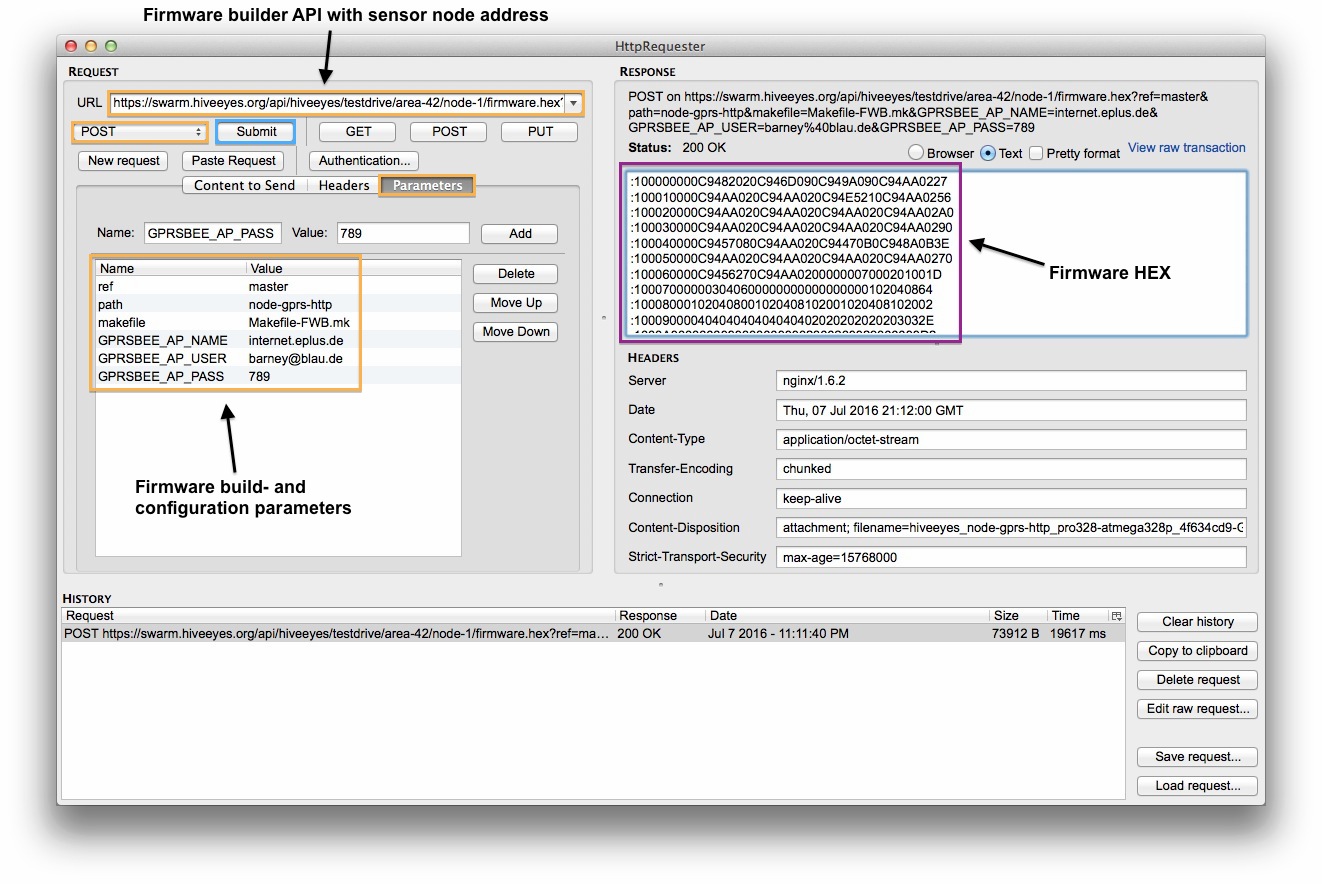
After sending the HTTP POST request by hitting “Submit”, just copy/paste the response content on the right side of the screen into a .hex file and upload to the MCU.
Tip
As the available configuration parameters and possible values are currently not documented
in detail, please have a look at the source code (openhive-gsm-wifi.ino). All preprocessor
variables (#define ...) can be changed through HTTP POST parameters.
Build node-gprs-any#
Just send a HTTP POST request to the ..../firmware.hex
endpoint using the HTTP client of your choice. Pass the
user-defined variables in JSON or x-www-form-urlencoded
format in the request body.
Setup HTTP client:
# Debian-based systems
aptitude install httpie
# Mac OS X
sudo port install httpie
Acquire firmware:
export DEVICE_TOPIC=Hotzenplotz/Buxtehude/Raeuberhoehle
http --timeout=120 --download POST \
https://swarm.hiveeyes.org/api/hiveeyes/$DEVICE_TOPIC/firmware.hex \
ref=master path=node-gprs-any makefile=Makefile-Linux.mk \
GPRSBEE_AP_NAME=internet.eplus.de GPRSBEE_AP_USER=barney@blau.de GPRSBEE_AP_PASS=123
This should deliver a hex file ready for programming:
Downloading to "hiveeyes_node-gprs-any_pro328-atmega328p_a05548bf-GPRSBEE_AP_NAME=internet.eplus.de,GPRSBEE_AP_PASS=123,HE_SITE=area-42,HE_HIVE=node-1,HE_USER=testdrive,GPRSBEE_AP_USER=barney@blau.de.hex"
Done. 53.57 kB in 0.00064s (81.48 MB/s)
Given, the filename is long, but it includes every parameter to distinguish different build artifacts from each other.
Tip
There’s also an endpoint with suffix
firmware.elfwhich can be used to obtain a firmware binary in ELF format.When running the firmware builder subsystem on your workstation, you might want to use
Makefile-OSX.mkas designated Makefile.
Upload to MCU#
Todo
What’s the best way to upload the downloaded firmware hex file to the MCU, when not having any toolchain installed, actually?
Windows#
Mac OS X#
Appendix#
Arduino 1.0.x vs. 1.6.x
1.0.x:
BOARD_TAG = pro328
BOARD_SUB = atmega328p
1.6.x:
BOARD_TAG = pro
BOARD_SUB = 8MHzatmega328
On the server, there’s currently Arduino 1.0.5:
root@elbanco:~# aptitude show arduino-core | grep Version
Version: 2:1.0.5+dfsg2-4
So the appropriate settings for Arduino 1.0.x should be used inside the respective Makefile.